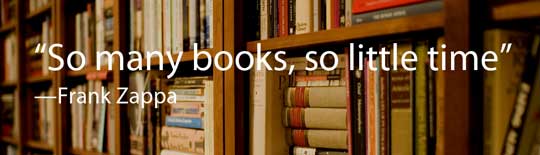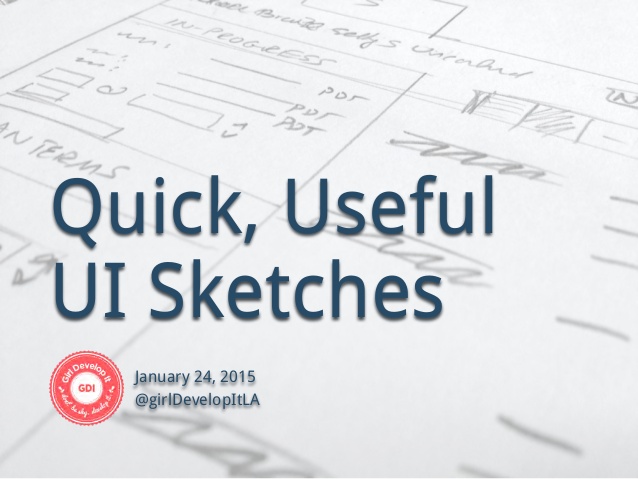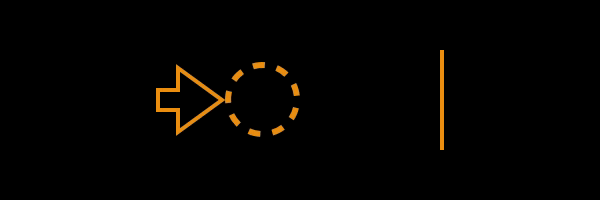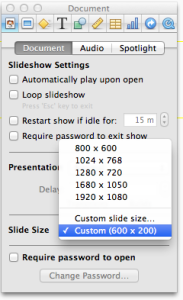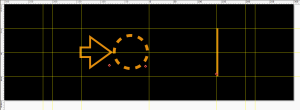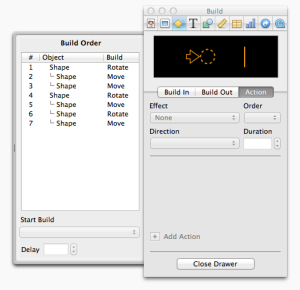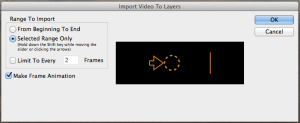I have a vivid memory of the first time I read a word. I was around 4 years old and in the car with my mom, probably driving around to do errands. I’d learned my letters and was starting to sound out things and I saw a sign that said S T O P. I sounded out the letters and suddenly it connected in my head. The letters S T O P made the sound of the word “stop!” Immediately all the previously incomprehensible and un-interesting signs around me had meaning, if I could only parse them.
I had a few false starts (reading “F I R E H O S E” on a panel at the mall as “fire house”) but I started reading books almost immediately after that. At kindergarten story time, I went to the bookshelf and picked out a book to read, and was brusquely told by the teacher that “story time” meant I should sit quietly in the rug with the other children and listen to the teacher read us a story. At home I was unfettered and weekly read the “ten fiction and ten non fiction” books I was permitted to check out of the library on my kids’ card.
After college, I had an opportunity to run away with the circus (a story for another time) but ended up going to Japan to study pottery. My Japanese/English dictionary and good intentions got me to a point where I could function, but I only leaned phrases and a few nouns. When I returned to the USA and ended up in a series of increasingly responsible tech jobs, I always had a lingering thought in the back of my mind that I wished I’d taken it more seriously and taken classes to learn Japanese properly.
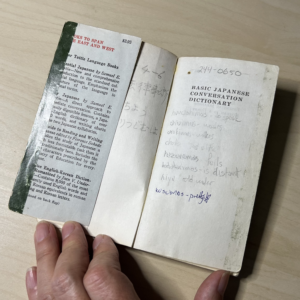
During COVID I had a time to deeply consider what I wanted to accomplish in my life and one of my few regrets was that I felt I wasn’t “done” with Japan. I wanted to return, and understand more, and have better quality conversations with Japanese people. So, I started to teach myself Japanese and travel around Japan a couple months a year visiting different areas and making friends I can talk with.
I study every day. Even if it’s just 15-30 minutes. Initially it was just daily Duolingo, which helped with listening and vocabulary, but I couldn’t get the words out of my head to speak. I so I took classes at GenkiJACS in Kyoto. I struggled during class because I “learned” hiragana and katakana, but that meant I could recognize and name them individually. I couldn’t sight-read quickly enough to get meaning from written materials. I had to rely on hearing and memory to learn and it wasn’t sufficient.
When I shifted to a deeper study of written Japanese, I focused on leaning the JLPT kanji lists and what is taught in the Japanese elementary and middle school curriculum. I watch Japanese media in Japanese with Japanese subtitles. I found a tutor to help me learn Shodo. After 4 years of daily study, I recently broke through and can sight-read simple Japanese texts (graded readers) and parse Japanese media with subtitles where people talk conversationally. Reading accelerates my learning, and improves my recall.

An application that’s helped me a lot in my goal to understand and read colloquial Japanese is Umi. It uses SRS (spaced repetition) combined with fair-use snippets of Japanese video content to teach vocabulary in context.
When I travel in Japan now, it’s really exciting to to look around so many previously illegible signs that now have meaning. I’m happy and enthusiastic that I’m able to feel the magic of symbols turning into words more than once in my lifetime.